Create and Save Data Online.
Tutorial Berikut ini adalah Cara Membuat dan Memasukan data secara online dengan menggunakan firebase database pada aplikasi yang kita buat menggunakan Skecthware, Bagaimana caranya :
1. Desain Layout
Buat 2 Buah Halaman :
- Main.xml
- Inputdata.xml
Buat 2 Buah Halaman :
- Main.xml
- Inputdata.xml
A. Pada Halaman Main.xml
1. Layout
- Masukan Linear V Setting : width : match_parent, height : match_parent, gravity : center_horizontal, center_vertical.
- Didalam linear V masukan 2 buah tombol, yaitu tombol untuk input data dan search data,
- Masukan Linear V Setting : width : match_parent, height : match_parent, gravity : center_horizontal, center_vertical.
- Didalam linear V masukan 2 buah tombol, yaitu tombol untuk input data dan search data,
- Tombol 1 Setting : id : tombol_save, width : 200dp, height : warp_content, textview : Save data
- Tombol 2 Setting : id : tombol_searchdata, width : 200dp, height : warp_content, textview : Search data.
2. Component, buat component :
- SharedPrefences
- Intent
- SharedPrefences
- Intent
3. Event.
- Di event masuk ke view add button_save
- Edit di button_save , Masukan
SharedPrefences : setData key : value :, Intent SetScrean, StarActivityIntent (set ke screen inputdata.xml), FinishActivity.
- Di event masuk ke view add button_save
- Edit di button_save , Masukan
SharedPrefences : setData key : value :, Intent SetScrean, StarActivityIntent (set ke screen inputdata.xml), FinishActivity.
B. Pada Halaman Inputdata.xml
1. Layout
- Masukan linear h 1 ,Setting : width : match_parent, height : match_parent, gravity : center_horizontal
- Masukan linear h 1 ,Setting : width : match_parent, height : match_parent, gravity : center_horizontal
didalamnya masukan 2 buah linear V.
// Linear v 2 : Setting : id : Linear inputdata, width : match_parent, height : match_parent,, Didalamnya masukan :
- textvew1 : untuk judul content
- 7 Linear h, didalam masing masing linear masukan textiew 5 buah, edittext 5 buah, tombol 1
// Linear v3 : Setting : id : Linear_view, width : match_parent, height : match_parent,, Didalamnya masukan :
- ListView 1 : untuk melihat listdata yang kita masukkan, set view nya ke custom view.
//Halaman custom.xlm
Setting : width : match_parent, height : match_parent,, Didalamnya masukan :
- textvew1 : untuk judul content
- 7 Linear h, didalam masing masing linear masukan textiew 5 buah, edittext 5 buah, & 2 Buah tombol untuk edit dan hapus.
- SharedPrefences
- Intent
- dialog
- firebase db, pada firebase db, masukan :
// onChildAdded, onChildRemoved, onChildChanged.
Masukan firebasebd: get children to : then, clearlist, listview:setlistcustomViewdata, listviewrefreshdata
- textvew1 : untuk judul content
- 7 Linear h, didalam masing masing linear masukan textiew 5 buah, edittext 5 buah, & 2 Buah tombol untuk edit dan hapus.
2. Component, masukan
- SharedPrefences
- Intent
- dialog
- firebase db, pada firebase db, masukan :
// onChildAdded, onChildRemoved, onChildChanged.
Masukan firebasebd: get children to : then, clearlist, listview:setlistcustomViewdata, listviewrefreshdata
Code :
for (DataSnapshot dshot: _dataSnapshot.getChildren()){
liststringsiswa.add(dshot.getKey());
}
3. Event
A. OnCreate, Masukan :
- View Setvisible, Variable Strings : Posisi, textview settext 5buah, & SharedPrefences.
A. OnCreate, Masukan :
- View Setvisible, Variable Strings : Posisi, textview settext 5buah, & SharedPrefences.
B. View, Masukan :
- Tombol_save ikuti gambar di bawah ini :
- Tombol_save ikuti gambar di bawah ini :
//Code :
datasiswa.child(pos).child("nopeserta").setValue(edittext1.getText().toString());
C. Listview onBindCustomView
Ikuti gambar dibawah ini :
Ikuti gambar dibawah ini :
SELESAI SAVE & RUN.



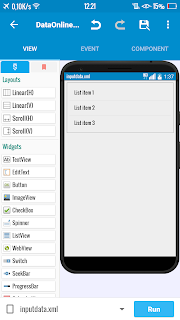






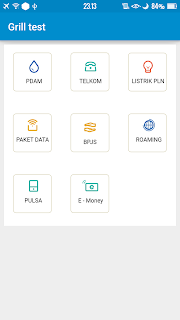

Bos ada nomor contact?
ReplyDeleteAn error occured com.google.firebase.database.DatabaseExcep tion: Expected a Map while deserializing, but got a class java.lang.String at com.google.firebase.database.core.utilities .encoding.CustomClassMapper .expectMap(com.google.firebase:firebase -database@@19.0.0:327) at com.google.firebase.database.core.utilities .encoding.CustomClassMapper .deserializeToParameterizedType(com.google .firebase:firebase-database@@19.0.0:244) at com.google.firebase.database.core.utilities .encoding.CustomClassMapper .deserializeToType(com.google.firebase: firebase-database@@19.0.0:176) at com.google.firebase.database.core.utilities .encoding.CustomClassMapper .convertToCustomClass(com.google.firebase: firebase-database@@19.0.0:101) at com.google.firebase.database.DataSnapshot .getValue(com.google.firebase:firebase -database@@19.0.0:229) at com.data.fsbi.InputdataActivity$3.onChildAdd ed(InputdataActivity.java:200) at com.google.firebase.database.core.ChildEvent Registration.fireEvent(com.google.firebase: firebase-database@@19.0.0:79) at END APPLICATION
ReplyDeleteHi
ReplyDeleteCan you send me the project please